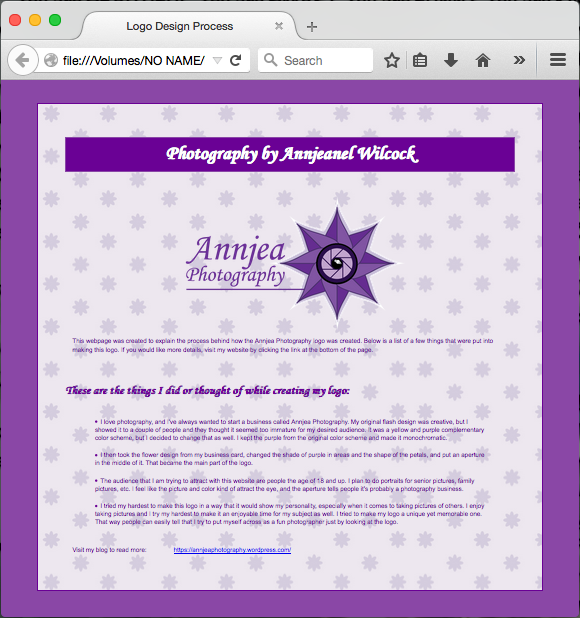Portfolio (Scribd.com):
Project Corrections / Time spent: Logos – 1.5 hours: My first two logos turned out good, but my last looked really bad. I am not very good when it comes to making many logos for one company, so it took me a very long time coming up with ideas and then changing my mind over and over. I was running out of time, but finally created a decent logo. Imaging – 0.5 hours: There were only a few problems with this one, and the largest change I made was a box behind the text to make it easier to read.
Message: I created this to show future employers or possible clients my work that I have done.
Audience: Employers and clients that may want to hire a visual designer for logos, websites, posters, etc.
Top Thing Learned: It is great to get opinions from others on what was your best work and not-so-great work. Many different opinions put together can create a wonderful result. I wish I had gotten more opinions, but I still got quite a few to create a cool portfolio.
Future application of Visual Media: I am currently planning on becoming a wedding planner. I took made Visual Communications one of my clusters so that I can learn how to create business cards, a website, and even wedding invitations if needed. There are so many wonderful skills I learned in this class that will help my career immensely.
Color scheme and color names: Monochromatic – Blu
Title Font Name & Category: KG Second Chances – Decorative
Copy Font Name & Category: Chapaza – Oldstyle
Thumbnails of Images used/Sources:
http://www.cgtextures.com/texview.php?id=113199&PHPSESSID=eaiime7vhp02bb4iclgquf9b96